An Old Dog who can still learn New Tricks has a request for help from some of the Web Page Guru members of :SNSign:
I got a question or two about those places that will host your pics for free and free places to build a personal web site like Geo Cities.
They all seem to put a limit on how much data can be down loaded from their place within a certain time period.
I assume when peeps down load data from their site it puts some kind of strain on their resources and if too many peeps do this it may cause them some kind of technical problem.
Are my assumptions in the ball park or is their reason for the limit nothing but a ploy to get you to use the pay-for service they provide?
Another question I got is based from my recent attempt to make some data available to the other members of :SNSign:
If I just made my files appear as pics for viewing on my site instead of zipping them up in a single 2.5 mb file for down load ................
Would that have been the better way to go about making the data available for everybody?
I'm guessing if I did it that way, those who wanted the data could have just right clicked the pic and did the ...... save as thing ....... Correct?
As you can see ...... I'm looking for some general info here.
I'm just trying to learn a thing or two so I won't be in the dark as much the next time I try to share stuff with the :SNSign: members.
Thanks for those who might be willing to help me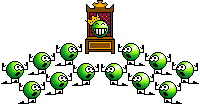
Grady
I got a question or two about those places that will host your pics for free and free places to build a personal web site like Geo Cities.
They all seem to put a limit on how much data can be down loaded from their place within a certain time period.
I assume when peeps down load data from their site it puts some kind of strain on their resources and if too many peeps do this it may cause them some kind of technical problem.
Are my assumptions in the ball park or is their reason for the limit nothing but a ploy to get you to use the pay-for service they provide?
Another question I got is based from my recent attempt to make some data available to the other members of :SNSign:
If I just made my files appear as pics for viewing on my site instead of zipping them up in a single 2.5 mb file for down load ................
Would that have been the better way to go about making the data available for everybody?
I'm guessing if I did it that way, those who wanted the data could have just right clicked the pic and did the ...... save as thing ....... Correct?
As you can see ...... I'm looking for some general info here.
I'm just trying to learn a thing or two so I won't be in the dark as much the next time I try to share stuff with the :SNSign: members.
Thanks for those who might be willing to help me
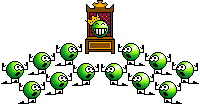
Grady






 Very Cool
Very Cool