I read the stickies, and I searched, but couldn't find an exact match for my problem. Well, the cars problem. There is no fixing mine 
1991 5.0 LX AOD.
Supposedly rebuilt 306.
130k miles; less if it really was rebuilt.
Supposed E303 cam (sounds stock to me).
Trick Flow Street Burner intake.
70mm TB, 75mm MAF cal'ed to stock injectors.
Compression & leak down test good all cyls. O/R 2.5" Xpipe into Flowmaster 2 chambers, dumps.
4.10 gears.
EVERYTHING ELSE IS STOCK.
1: the car smells like gas, like it runs rich. I know it will without cats, but it shouldn't be burning my eyes outside the car. I do suspect that i have at least one leaky injector; the fuel pressure goes away about 10 minutes after shut off. Could this be a tuning issue, if it wasn't tuned with the bigger intake? I seem to remember these computers (A9L and A9P) being pretty adaptive to mild mods. But if the engine was bored, would it change the VE a bit, and possibly be too much for the stock tune?
2: it burns oil (about a quart every two weeks with lots of town and highway driving). Not when I start it (not valve guides), but if I drop the hammer, I see a light cloud of blue smoke. And my wife has told me it smells really strong following me when I do that. So if its not valve guides, and the leak test indicates good piston rings, could it be the PCV system? Is there a better fix than that chinsy little valve behind the intake?
3: no CEL, no flashes and no communication with the scanner when I try to run self-tests. Indicator light is good-it comes on if I ground the STO pin on the connector. But apparently the computer is not grounding it. It never comes on. Some have accidentally connected 12V to the signal common, and friend the SIG RTN trace inside the computer. I opened the computer and saw no evidence of this. The three electrolytic capacitors are bad (two 47uF 16V and one 10uF 64V). They are leaking. I'm going to replace them, but not having a schematic of the computer, I don't know if they have anything to do with this problem. Any ideas? And could this be affecting #1?
Sorry for such a long post, but I'd rather give too much info than not enough. Thanks in advance.

1991 5.0 LX AOD.
Supposedly rebuilt 306.
130k miles; less if it really was rebuilt.
Supposed E303 cam (sounds stock to me).
Trick Flow Street Burner intake.
70mm TB, 75mm MAF cal'ed to stock injectors.
Compression & leak down test good all cyls. O/R 2.5" Xpipe into Flowmaster 2 chambers, dumps.
4.10 gears.
EVERYTHING ELSE IS STOCK.
1: the car smells like gas, like it runs rich. I know it will without cats, but it shouldn't be burning my eyes outside the car. I do suspect that i have at least one leaky injector; the fuel pressure goes away about 10 minutes after shut off. Could this be a tuning issue, if it wasn't tuned with the bigger intake? I seem to remember these computers (A9L and A9P) being pretty adaptive to mild mods. But if the engine was bored, would it change the VE a bit, and possibly be too much for the stock tune?
2: it burns oil (about a quart every two weeks with lots of town and highway driving). Not when I start it (not valve guides), but if I drop the hammer, I see a light cloud of blue smoke. And my wife has told me it smells really strong following me when I do that. So if its not valve guides, and the leak test indicates good piston rings, could it be the PCV system? Is there a better fix than that chinsy little valve behind the intake?
3: no CEL, no flashes and no communication with the scanner when I try to run self-tests. Indicator light is good-it comes on if I ground the STO pin on the connector. But apparently the computer is not grounding it. It never comes on. Some have accidentally connected 12V to the signal common, and friend the SIG RTN trace inside the computer. I opened the computer and saw no evidence of this. The three electrolytic capacitors are bad (two 47uF 16V and one 10uF 64V). They are leaking. I'm going to replace them, but not having a schematic of the computer, I don't know if they have anything to do with this problem. Any ideas? And could this be affecting #1?
Sorry for such a long post, but I'd rather give too much info than not enough. Thanks in advance.

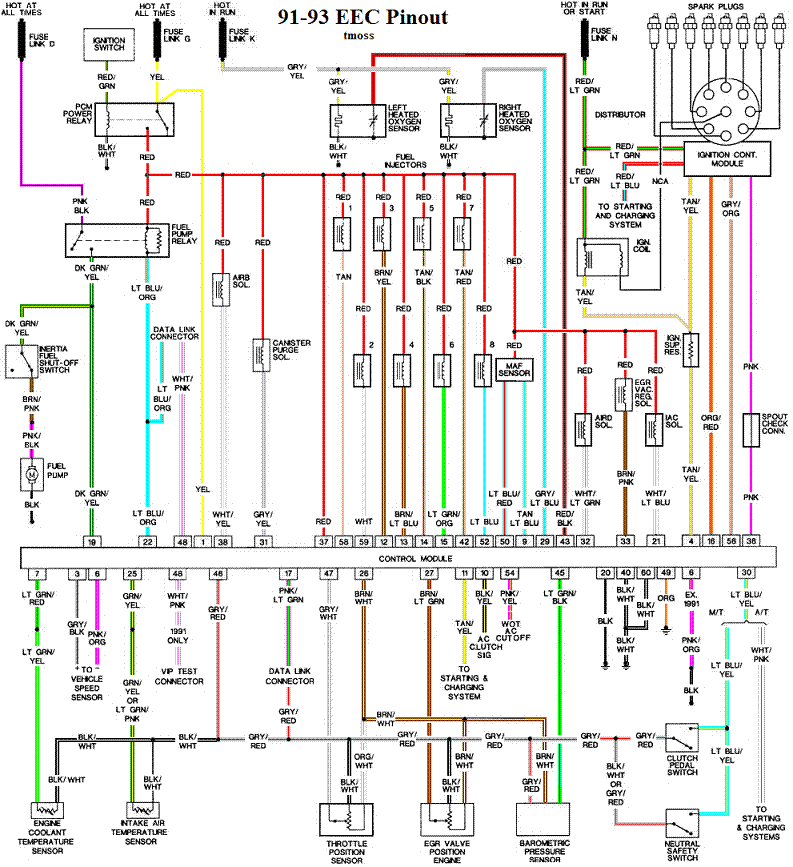
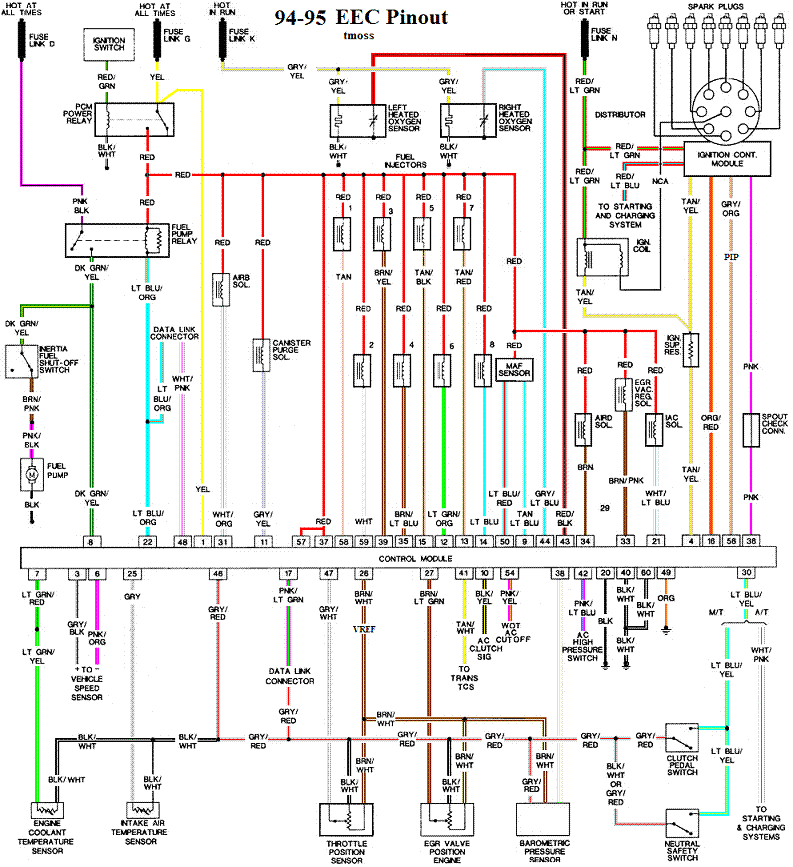
 EEC-schematicpaint
EEC-schematicpaint