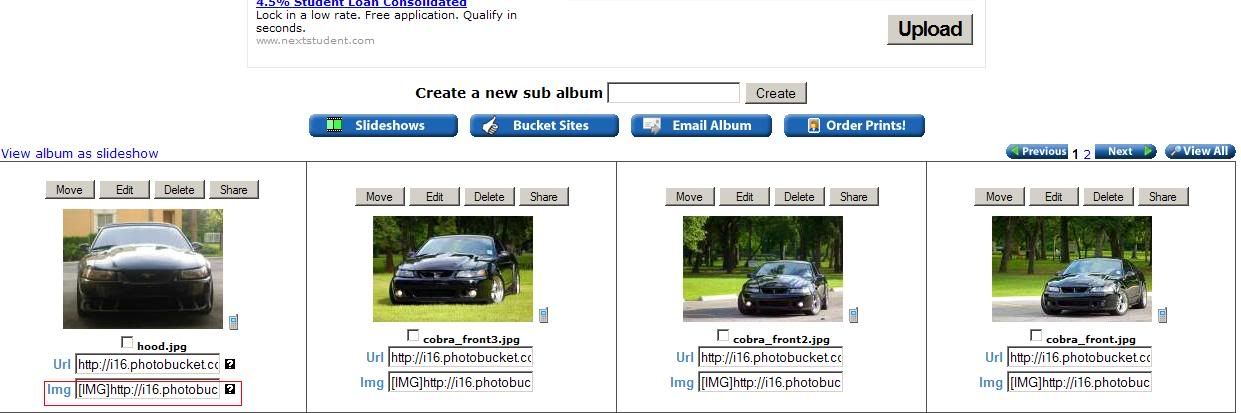Photobucket is the best, however, here is a trick that not many people use.
A lot of the time you can use google, and just select images, then do your search. Find your pic, usually you have to click it a second time to get the full size image, copy that URL, then paste it into here, then, highlight that URL, only, and click the IMG option, or, just add this to the beginning of the URL,
. If you add this to ANY URL it will show up in a forum like this, that recognizes the Image draw command. Most forums have an "IMG" button, but this site doesn't seem to, so I've added this info to help you. Here is a basic idea of what a proper googled image would look like, if it was to work in here.
Use that format, the img format, for any link that go's directly to a pic. Only waste your time hosting pics that you must. Pics on the web that you find you dont need to waste ur time uploading to an account and posting, just use this idea. However, pics not on the web, like personal photo's etc etc, you'll need to host, simple, photobucket rules, and is simple, automatically gives you the LINK, URL, and TAG, for all pics uploaded, even allows for descriptions and changing of names right from the upload option!
www.photobucket.com