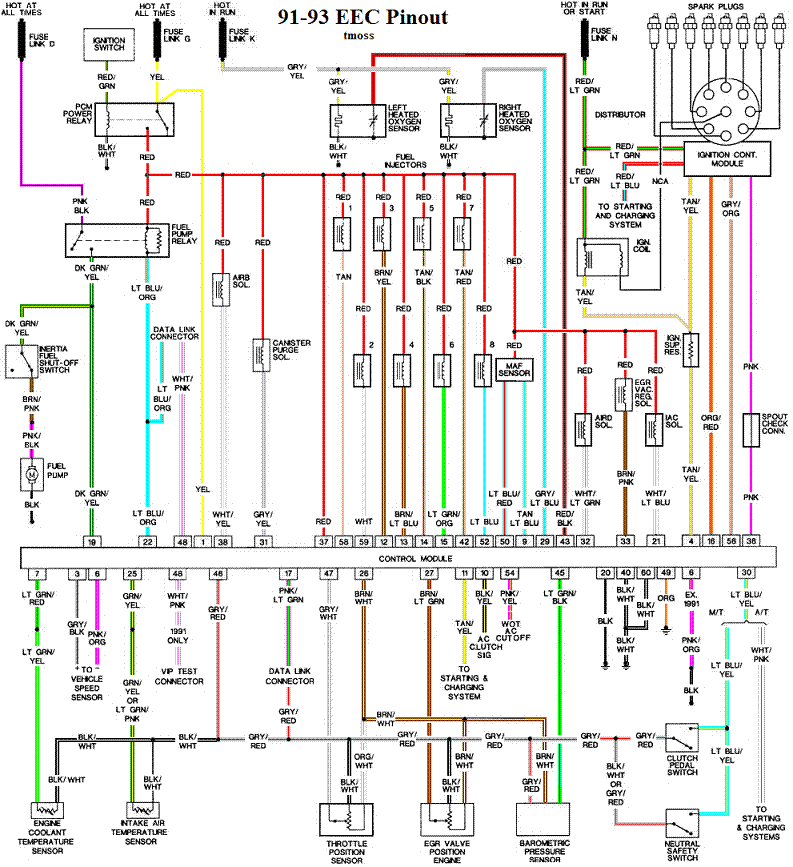Code 16 - Electronic ignition - IDM circuit fault - Ignition Systems. Bad wiring, possible bad TFI. The computer isn’t seeing the proper IDM signal coming from the TFI circuit. There is a 22,000 ohm resistor in the dark green/ yellow wire that goes to pin 4 on the computer. Disconnect the TFI connector and remove the passenger side kick panel. Then loosen the 10 MM bolt to disconnect the computer connector. Use an ohmmeter to measure the resistance between pin 4 and the dark green/ yellow wire on the TFI connector. You should see 21 - 23 K ohms (21,000-23,000 ohms). If not the dark green/ yellow wire is broken or has a bad connection. If this checks out OK, measure between the dark green/ yellow wire and ground. You should see 1 M Ohm or more, OR an infinite reading. Less that 100 K ohms means a short to ground somewhere in the dark green/ yellow wire.
There is no valid code 36. It must be part of something else. Maybe a 63?
Code 63 - Throttle Position Sensor (TPS) signal too low.
Revised 02-Jul-2009 to update TPS setting procedure & add 10 pin connector layout.
Vref missing (5 volt reference voltage supplied by the computer), bad connections or damaged wiring, TPS sensor failed, TPS sensor way out of adjustment. Use a DVM to check for 5 volts on the Orange wire. If it is missing, look for +5 volts at the Orange wire on the EGR or MAP/Baro sensor located on the firewall near the center of the car. If there is +5 volts on the MAP/Baro sensor, but not on the EGR, clean the #2 & #5 pin on the white 10 pin connector. If there is +5 volts on the EGR but not on the TPS, look for bad wiring inside the engine fuel injector harness.
See the graphic for the 10 pin connector circuit layout.
Setting the TPS voltage
You'll need a Digital Voltmeter (DVM) to do the job.
Wire colors & functions:
Orange/white = 5 volt VREF from the computer
Dark Green/lt green = TPS output to computer
Black/white = Signal ground from computer
Always use the Dark Green/lt green & Black/white wires to set the TPS base voltage.
Do the test with the ignition switch in the Run position without the engine running.
Use the Orange/white & Black white wires to verify the TPS has the correct 5 volts source from the computer.
Setting the TPS: you'll need a good Digital Voltmeter (DVM) to do the job. Set the TPS voltage at .5- 1.1 range. Because of the variables involved with the tolerances of both computer and DVM, I would shoot for somewhere between .6 and 1.0 volts. Unless you have a Fluke or other high grade DVM, the second digit past the decimal point on cheap DVM’s is probably fantasy.
Since the computer zeros out the TPS voltage every time it powers up, playing with the settings isn't an effective aid to performance or drivability. The main purpose of checking the TPS is to make sure it isn't way out of range and causing problems.
The Orange/White wire is the VREF 5 volts from the computer. You use the Dark Green/Lt green wire (TPS signal) and the Black/White wire (TPS ground) to set the TPS. Use a pair of safety pins to probe the TPS connector from the rear of the connector. You may find it a little difficult to make a good connection, but keep trying. Put the safety pins in the Dark Green/Lt green wire and Black/White wire. Make sure the ignition switch is in the Run position but the engine isn't running.
Always adjust the TPS and Idle with the engine at operating temp. Dive it around for a bit if you can and get it nice and warm.
When you probe the leads of the TPS, do not use an engine ground, put the ground probe into the lead of the TPS. You should be connecting both meter probes to the TPS and not one to the TPS and the other to ground.
The TPS is a variable resistor, much like the volume control knob on a cheap radio. We have all heard them crackle and pop when the volume is adjusted. The TPS sensor has the same problem: wear on the resistor element makes places that create electrical noise. This electrical noise confuses the computer, because it expects to see a smooth increase or decrease as the throttle is opened or closed.
TPS testing: most of the time a failed TPS will set code 23 or 63, but not always. Use either an analog meter or a DVM with an analog bar graph and connect the leads as instructed above. Turn the ignition switch to the Run position, but do not start the engine. Note the voltage with the throttle closed. Slowly open the throttle and watch the voltage increase smoothly, slowly close the throttle and watch the voltage decrease smoothly. If the voltage jumps around and isn’t smooth, the TPS has some worn places in the resistor element. When the throttle is closed, make sure that the voltage is the same as what it was when you started. If it varies more than 10%, the TPS is suspect of being worn in the idle range of its travel.
Michael Yount’s valve adjustment procedure
Here's an easy way to determine this. Start with the #1 cylinder. Rotate the engine with a ratchet on the crank bolt clockwise. Watch the #1 pushrods. First the exhaust pushrod will rise and fall signaling what would be the exhaust valve opening and closing if the rocker were on. As it closes the intake pushrod will rise -- keep rotating clockwise until the intake pushrod falls and is level with the exhaust pushrod - both at the same height. Both lifters are now on the base circle of the cam - both valves would be closed if the rockers were on.
Now, install both rockers. Tighten the bolts with one hand while rocking the rocker with the other hand - continue until you reach the point where you can't 'rock' the rocker any more because there's no gap on the valve stem end or the pushrod end. You are at zero lash - i.e. - no gaps. Stop tightening just as you reach this point.
Now, put your torque wrench on the bolt and tighten it to 18-20 ft-lbs while counting the number of turns it takes to reach the torque. You should hit the torque within 1/4 to 1 turn of the bolt. If it takes more than 1 turn, use a shim to raise the rocker -- each .030" shim will reduce the number of turns to torque by about 1/4 turn. If you reach the torque in less than a 1/4 turn, or you have trouble reaching zero lash even at full torque, then you'll either need longer pushrods, or to CAREFULLY remove some material from the bottom of the rocker fulcrum. Using the procedure described above, you will work through the remaining 7 pairs of rockers. If you follow the firing order, it will minimize the manual cranking you have to do to get the lifters on the base circle of the cam prior to installation of the next pair.
When I first went through mine, 13 of them took no shims; 3 of them took 1 .030" shim. Upon cranking it up, one or two of them sounded a bit noisier than I thought was right, so with the engine hot, I pulled the upper off, and the valve covers, and went through the installation procedure again. That time, 11 of them took no shims; 4 of them took one .030", and one of them took one .060" shim. And they were very quiet running.
Good luck with it.
__________________
Michael Yount - K'ville,TN 82 Volvo 242w/5.0L; 2000 Suzuki Bandit 1200[/b]
 . Ok so working out some gremlins...(no I have not fed them after midnight). Here is what I got:
. Ok so working out some gremlins...(no I have not fed them after midnight). Here is what I got: . Need to run through the valves again. I think #8 is a little noisy.
. Need to run through the valves again. I think #8 is a little noisy. . Ok so working out some gremlins...(no I have not fed them after midnight). Here is what I got:
. Ok so working out some gremlins...(no I have not fed them after midnight). Here is what I got: . Need to run through the valves again. I think #8 is a little noisy.
. Need to run through the valves again. I think #8 is a little noisy.