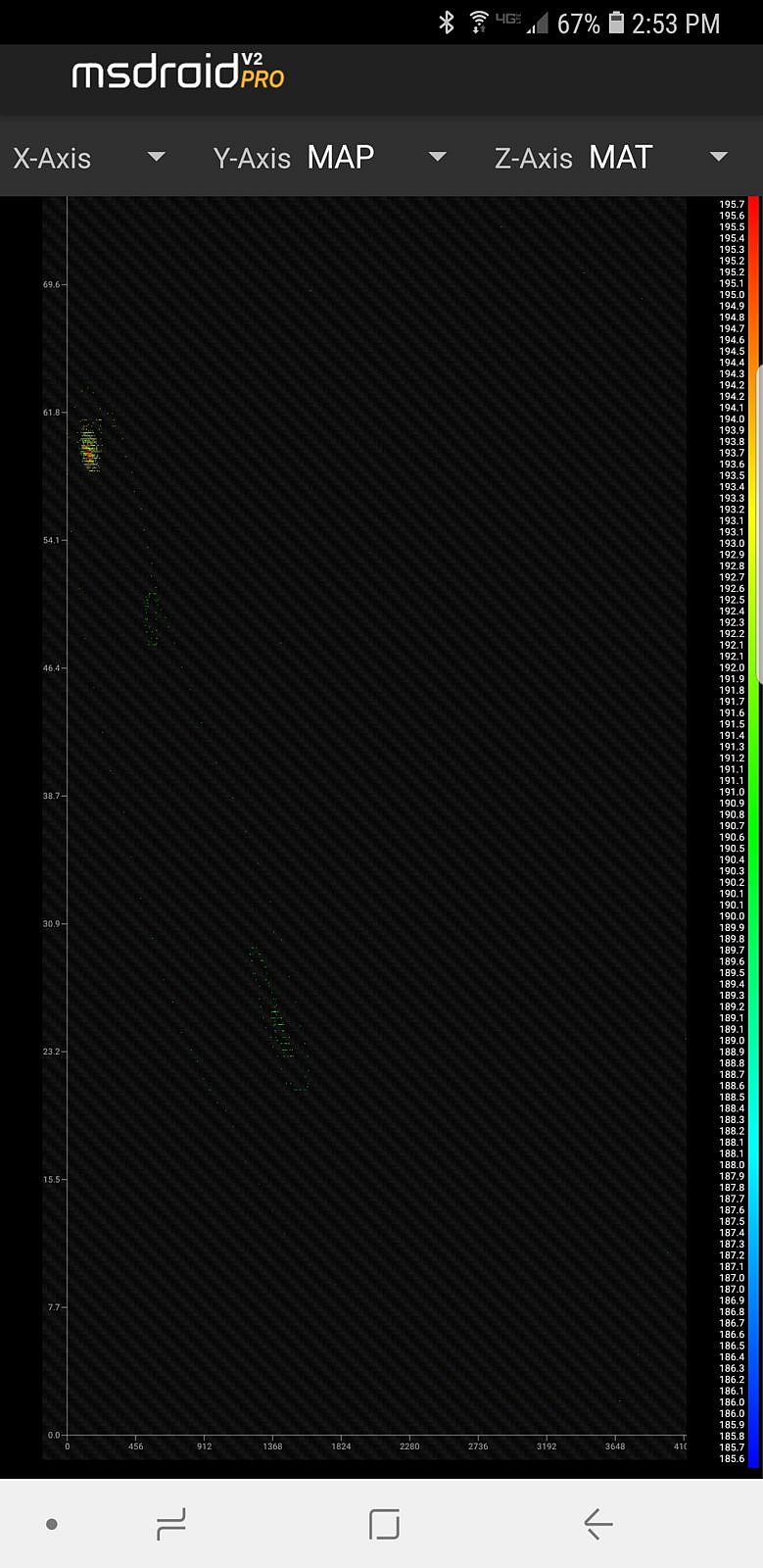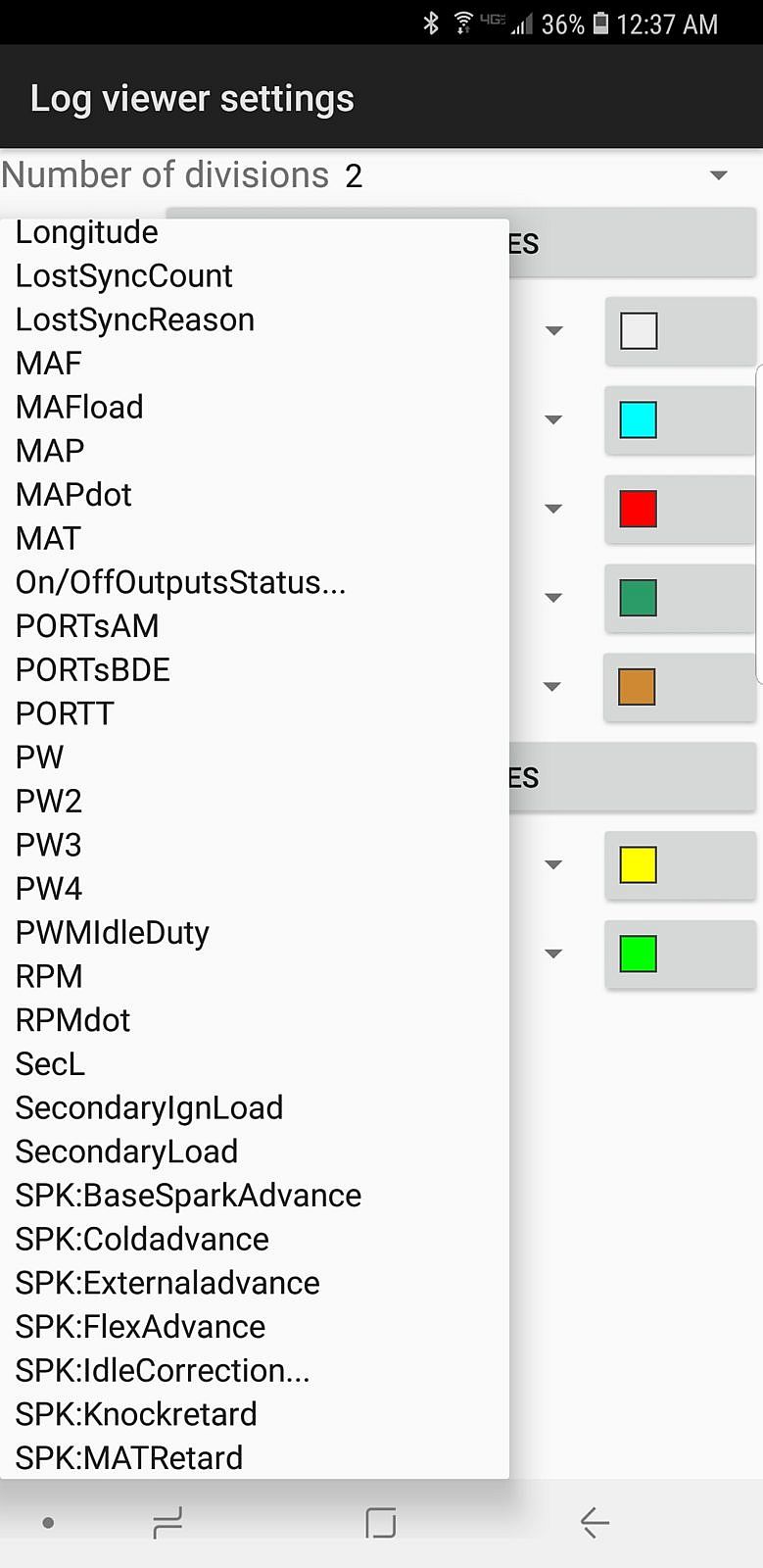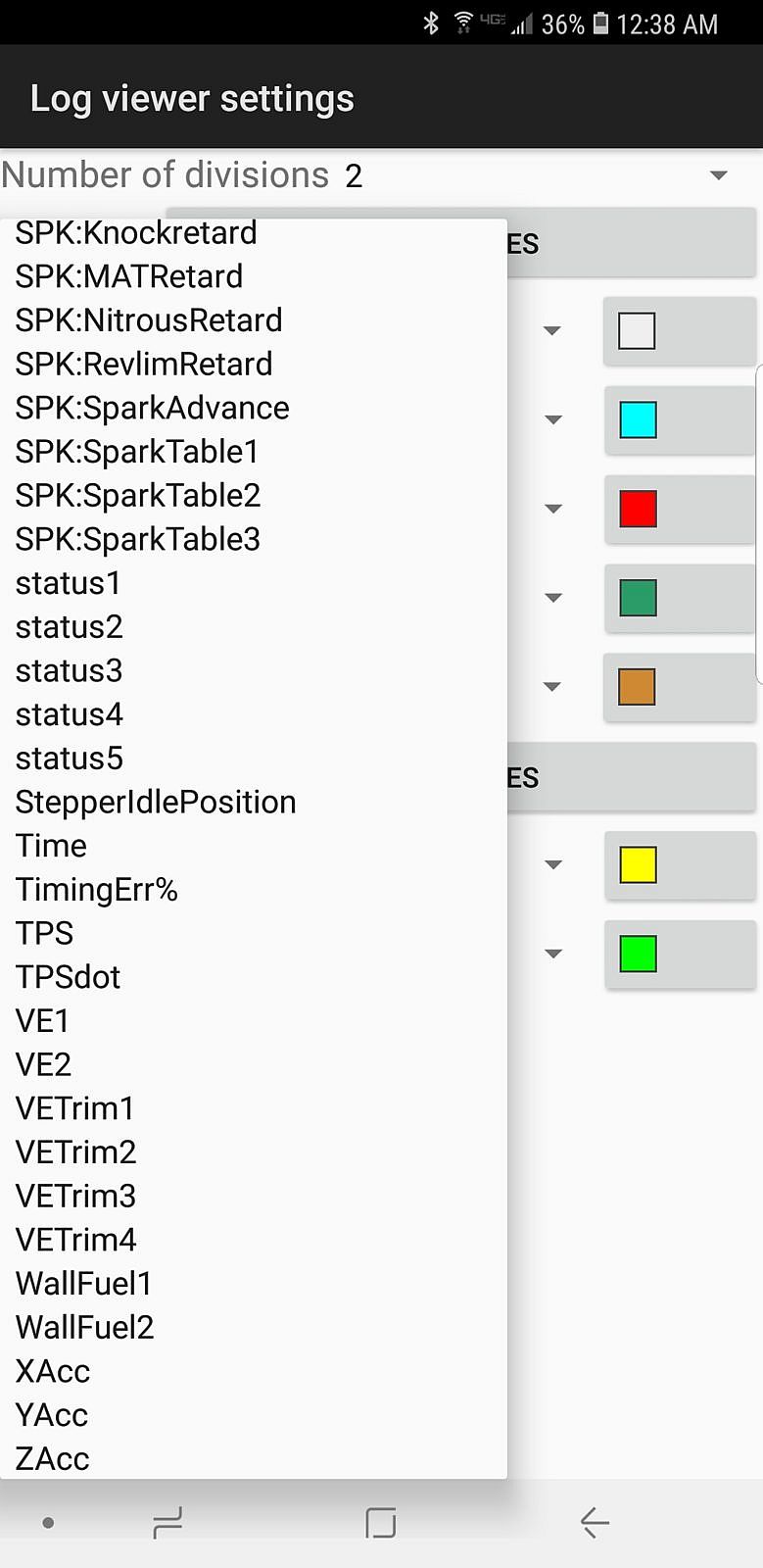- Mar 2, 2015
- 6,811
- 5,849
- 203
I downloaded this app a while ago and have been following them on FB. They are finally at the point in development where im ready to try it out. Ordered the pro version yesterday.
This app has a customizable dash board to display just about anything you want to see from MS. Doesn't have the option to change many colors but there are several different types and the grid layout for placement that we're used to.
It will allow data logging and histogram while driving without having a laptop hooked up. Also, works through bluetooth or cable.
The pro version costs about $18.00 and is available through the free app once its downloaded from the google play store.



This app does a bunch if you have MS and tuner studio.
If anyone else has this app please chime in with what you know about it.
Has anyone had issues with this app ? Is anyone with more experience willing to try it so we can figure this out together ( I barely know how to access my contacts on my phone..Samsung S8. )lol
This app has a customizable dash board to display just about anything you want to see from MS. Doesn't have the option to change many colors but there are several different types and the grid layout for placement that we're used to.
It will allow data logging and histogram while driving without having a laptop hooked up. Also, works through bluetooth or cable.
The pro version costs about $18.00 and is available through the free app once its downloaded from the google play store.



This app does a bunch if you have MS and tuner studio.
If anyone else has this app please chime in with what you know about it.
Has anyone had issues with this app ? Is anyone with more experience willing to try it so we can figure this out together ( I barely know how to access my contacts on my phone..Samsung S8. )lol