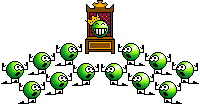well i got a laptop to use with my tweecer R/T. its an old one but meets the requirements to run the tweecer software. all i need is a new battery for it. just running off of AC for now.
i had win98 on it but upgraded to WinME. when i tried connecting the installed tweecer USB into the port, no pop-up came up to ask for the driver.
i tried the tweecer on my desktop PC with XP and it asked for the driver right away and had no problems in caledit.
is there a special way to do it with WinME? am i doing something wrong here?
stupid EECTuning forums are down again for almost a week so theres not much searching i can do
i had win98 on it but upgraded to WinME. when i tried connecting the installed tweecer USB into the port, no pop-up came up to ask for the driver.
i tried the tweecer on my desktop PC with XP and it asked for the driver right away and had no problems in caledit.
is there a special way to do it with WinME? am i doing something wrong here?
stupid EECTuning forums are down again for almost a week so theres not much searching i can do



 ... Just for You
... Just for You