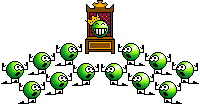- Apr 7, 2006
- 266
- 0
- 0
anyone running tweecer Rt and windows vista? im having technical difficulties with this on my new laptop and the tweecer rt. the programs are not correctly installing. if anyone is running the caledit and calcon with vista what did you have to do to correctly install the program? i bought the tweecer used with a burnt disc with the programs on it. ive installed and uninstalled both on the disc and downloaded from the tweecer website with no luck. any suggestions.