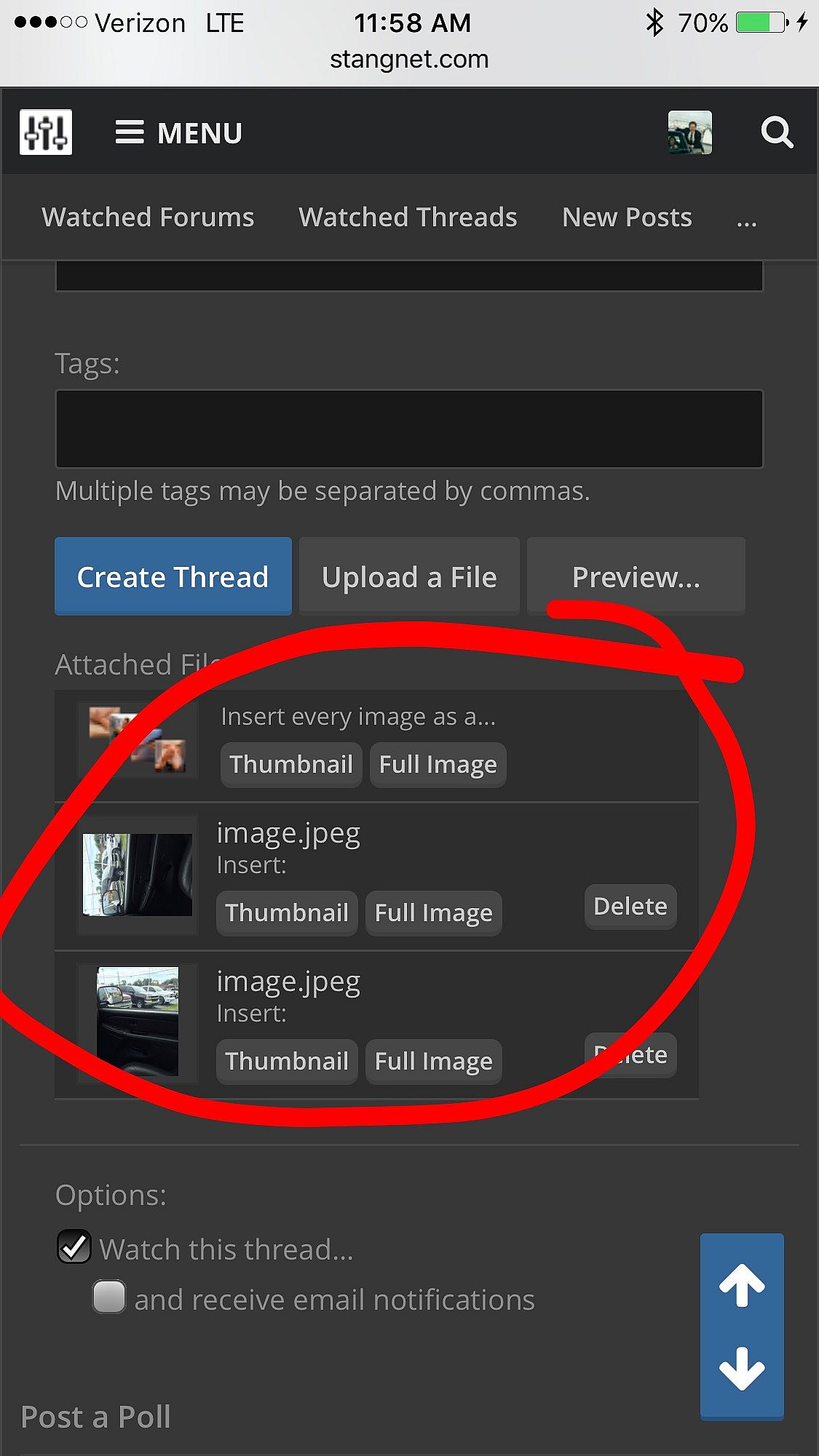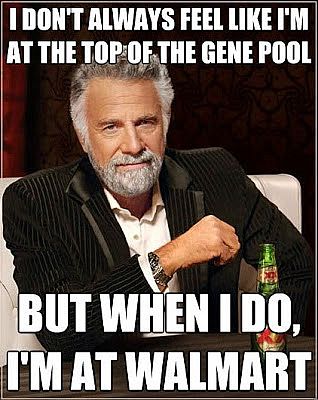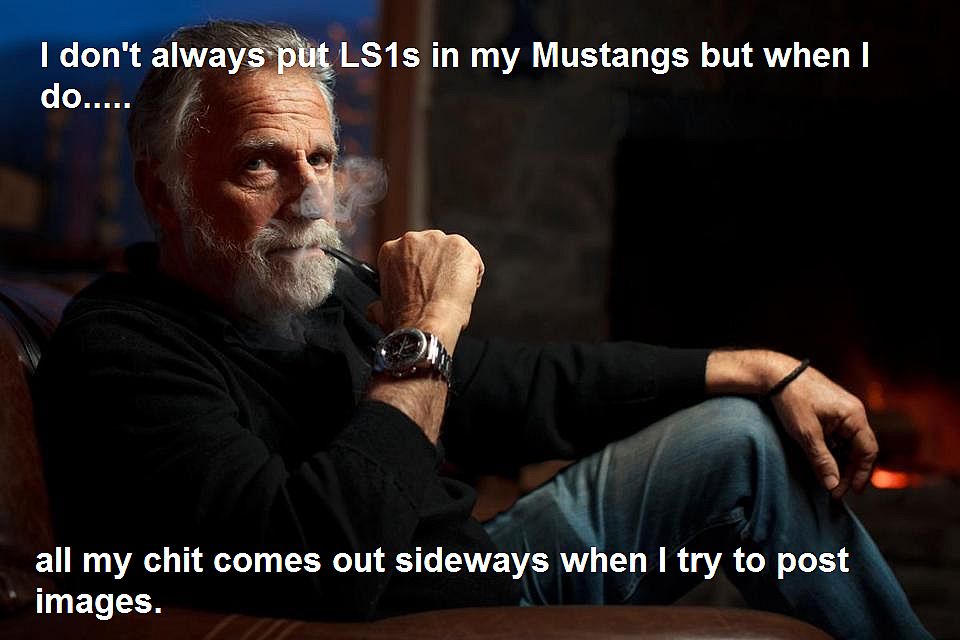Some of you may know this, some may not.
The sideways picture problem on Mobile has frustrated me to no end. Some of you I see have given up entirely.
I found a pretty easy solution on iOS. If this isn't needed, feel free to delete or more likely just derail
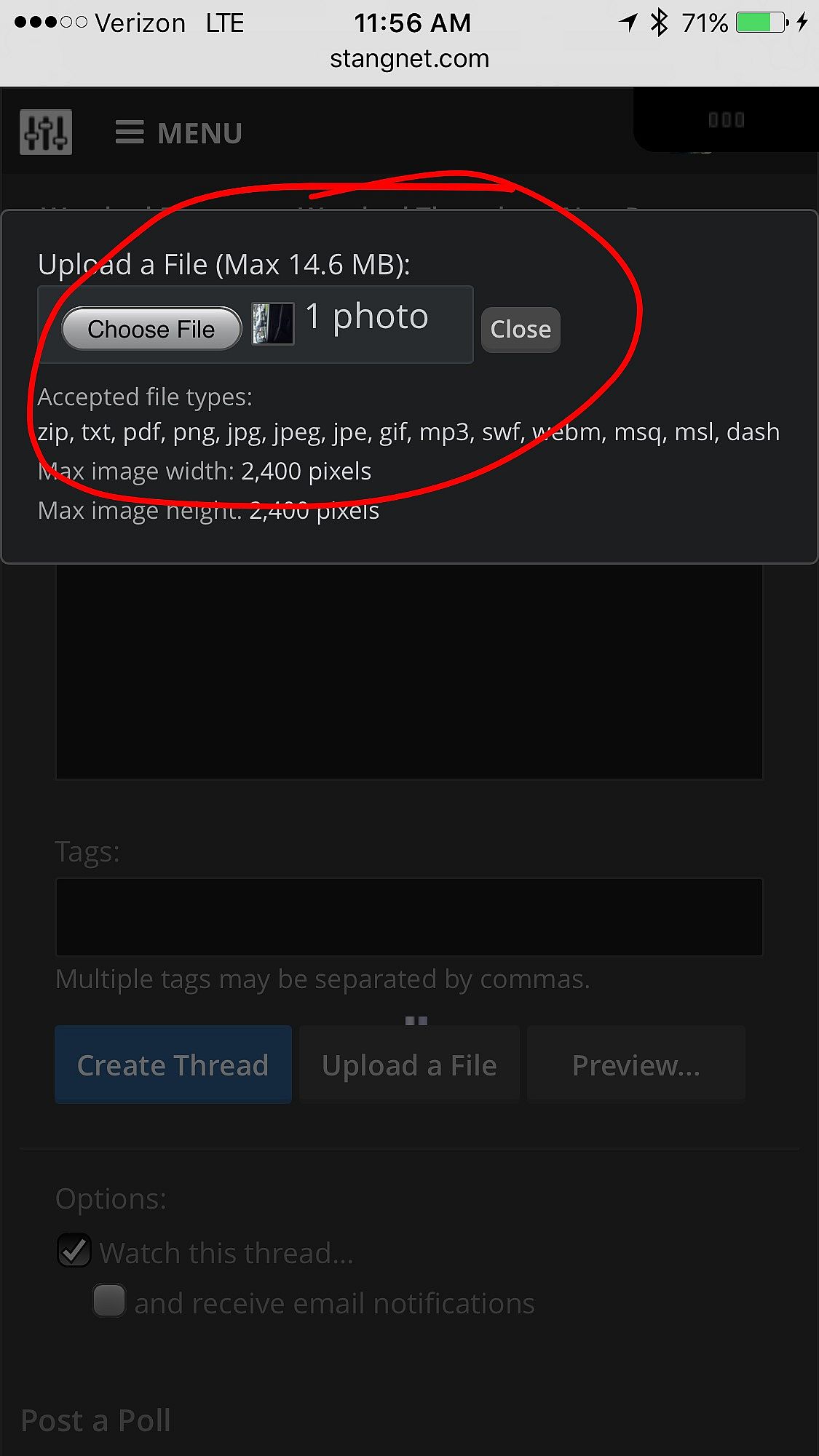
You'll notice the image is sideways when you first select it to upload.
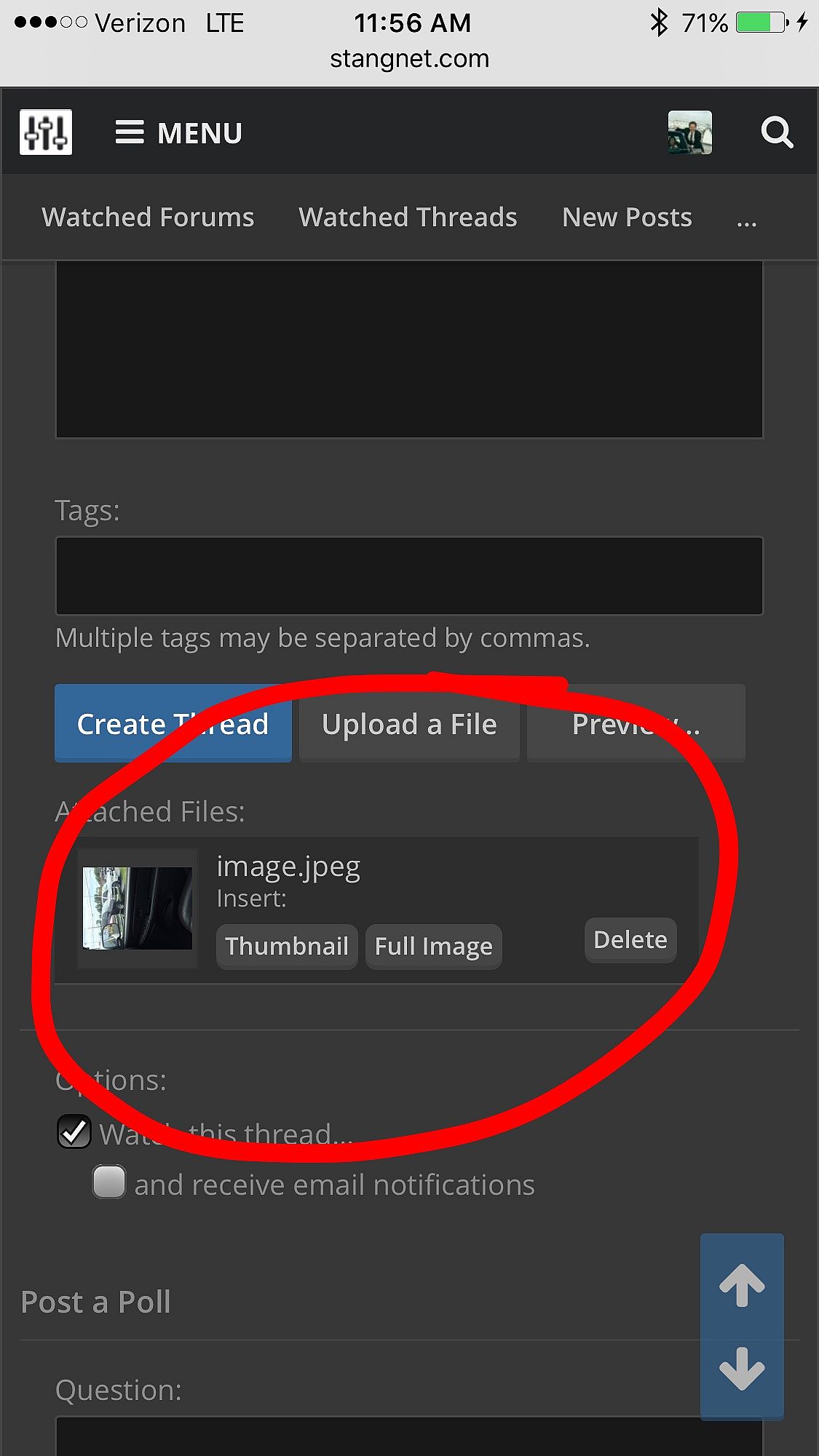

This is, as I learned in Mexico, No Bueno.
So the fix:
Go to your home screen and then to photos.

Find the desired photo and select edit (it obviously will not be sideways in your photos)

Then you'll select this crop/rotate function
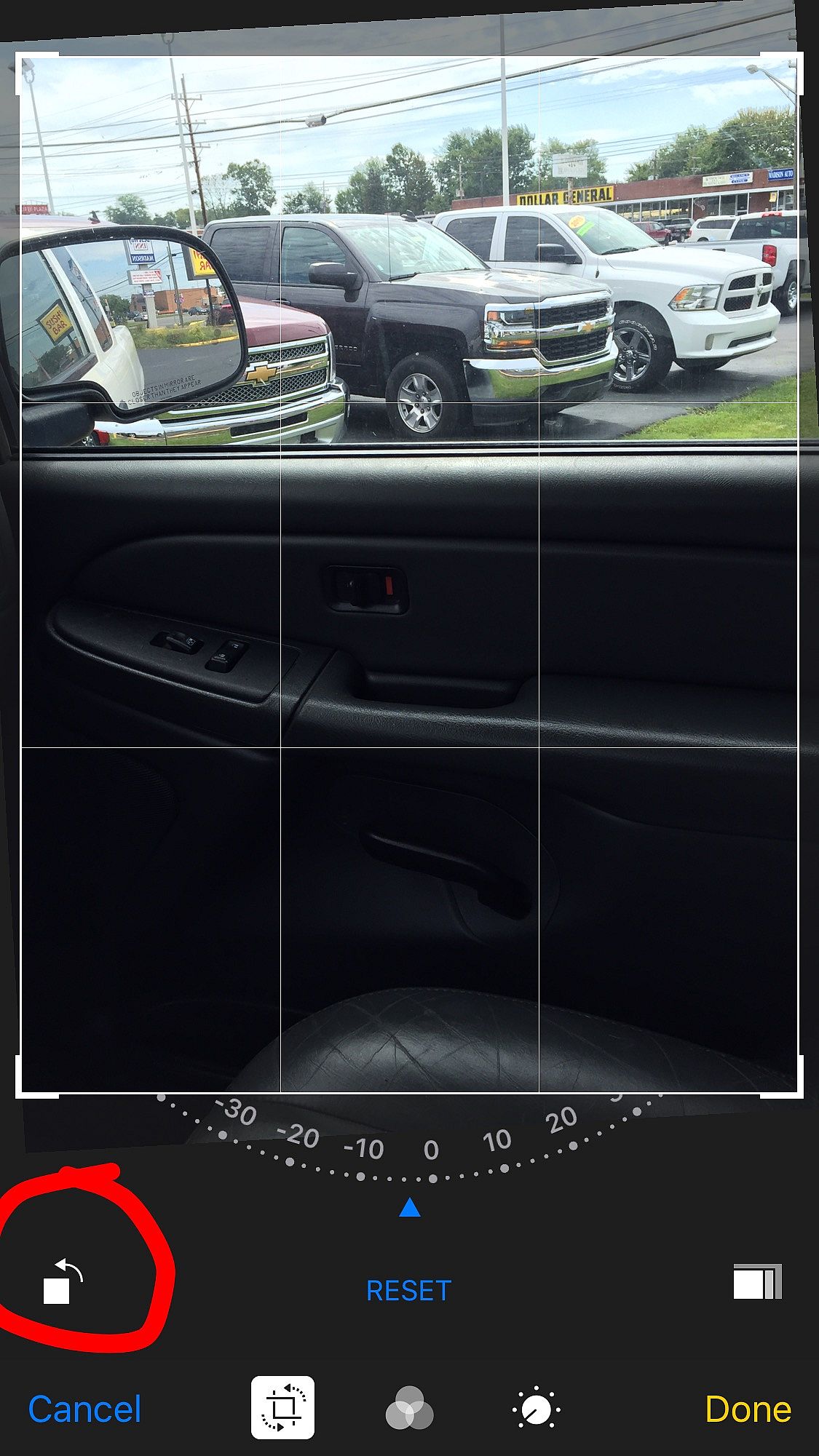
Then rotate the image. I usually rotate it sideways and then click done to save the photo "crooked".
Go back in and edit/rotate back to correct orientation and select done again to resave the photo in the right orientation.
Then hop back on stangnet and try to upload again.
Your issue should be resolved.
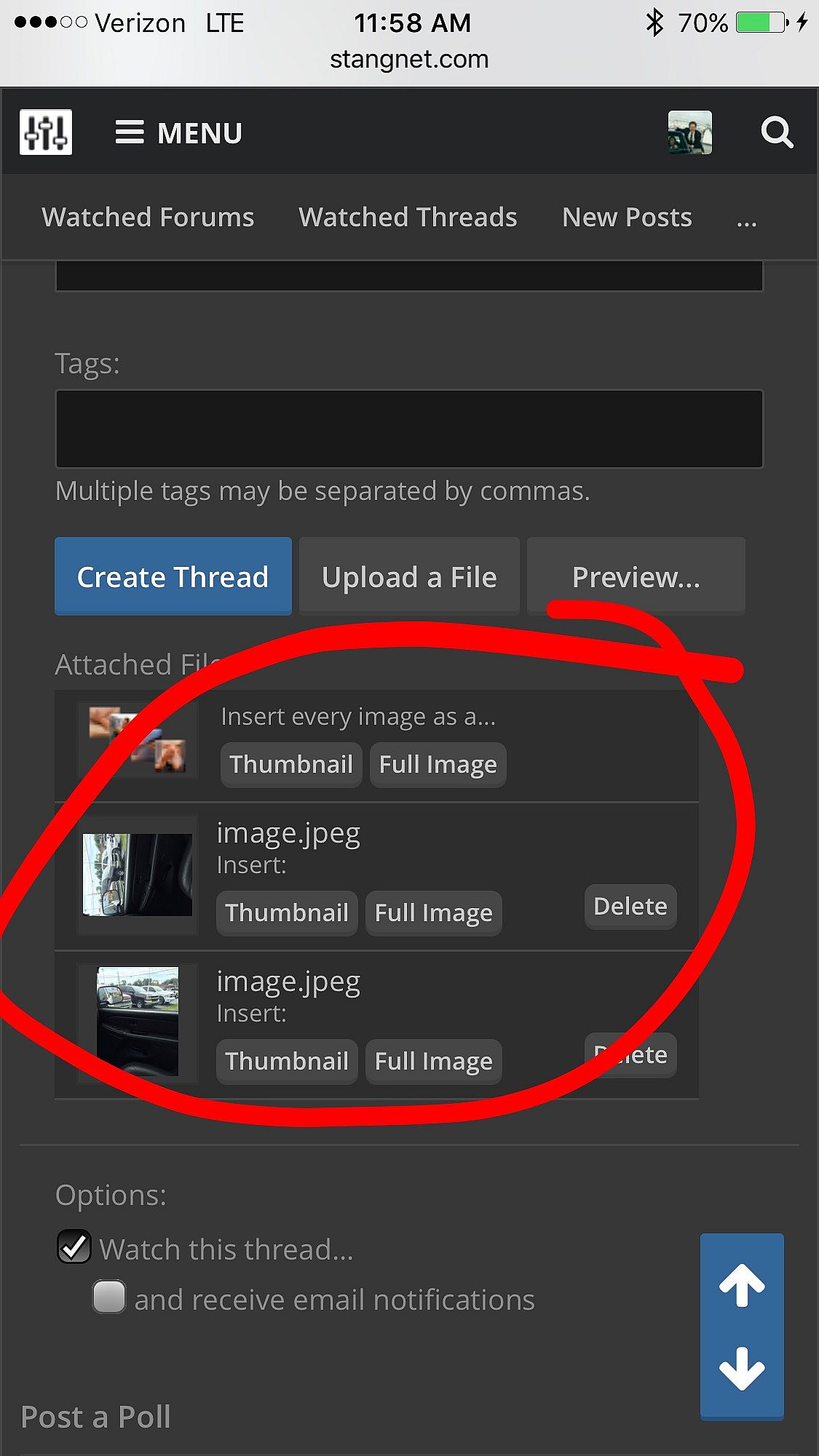

The sideways picture problem on Mobile has frustrated me to no end. Some of you I see have given up entirely.
I found a pretty easy solution on iOS. If this isn't needed, feel free to delete or more likely just derail

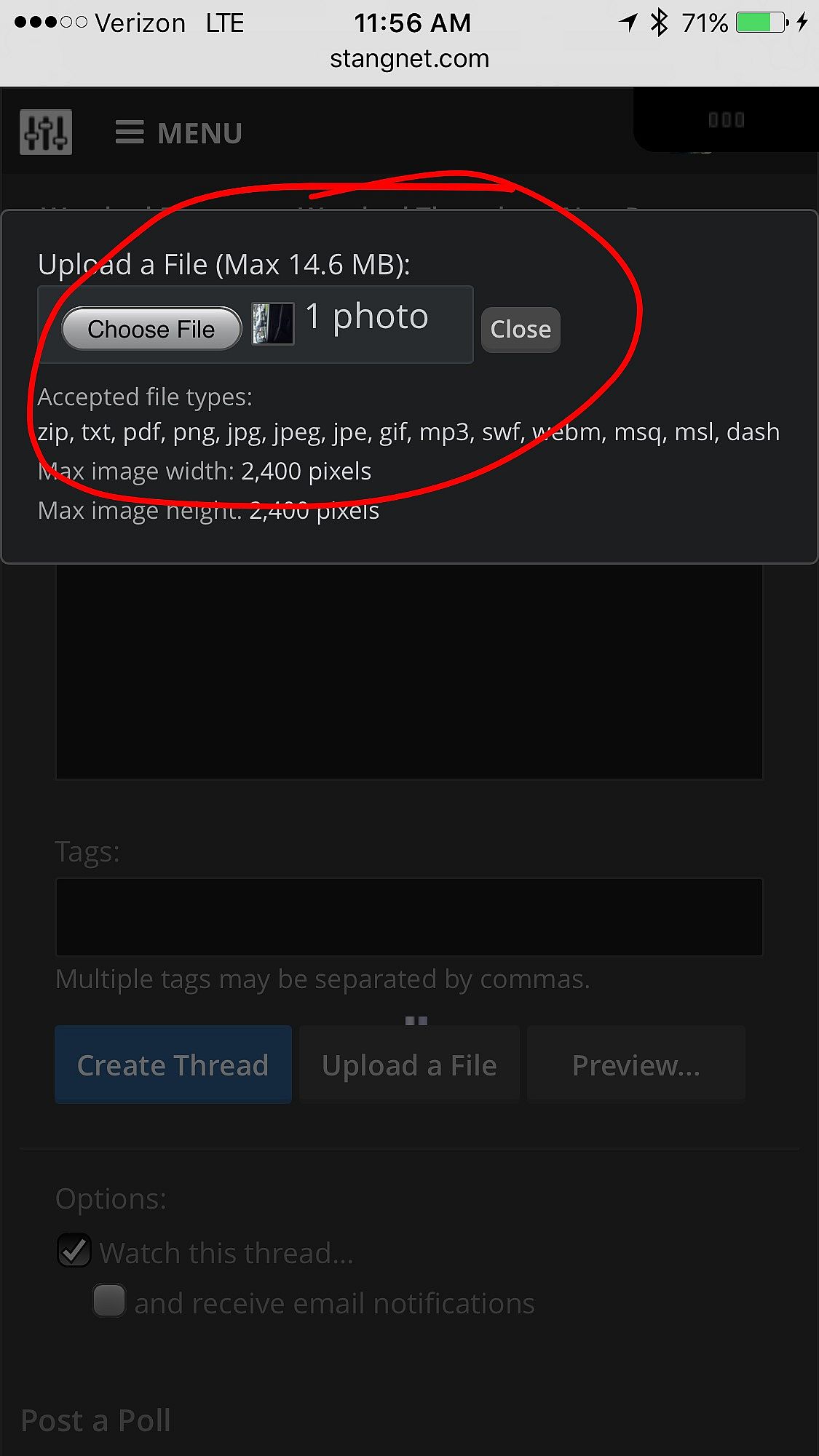
You'll notice the image is sideways when you first select it to upload.
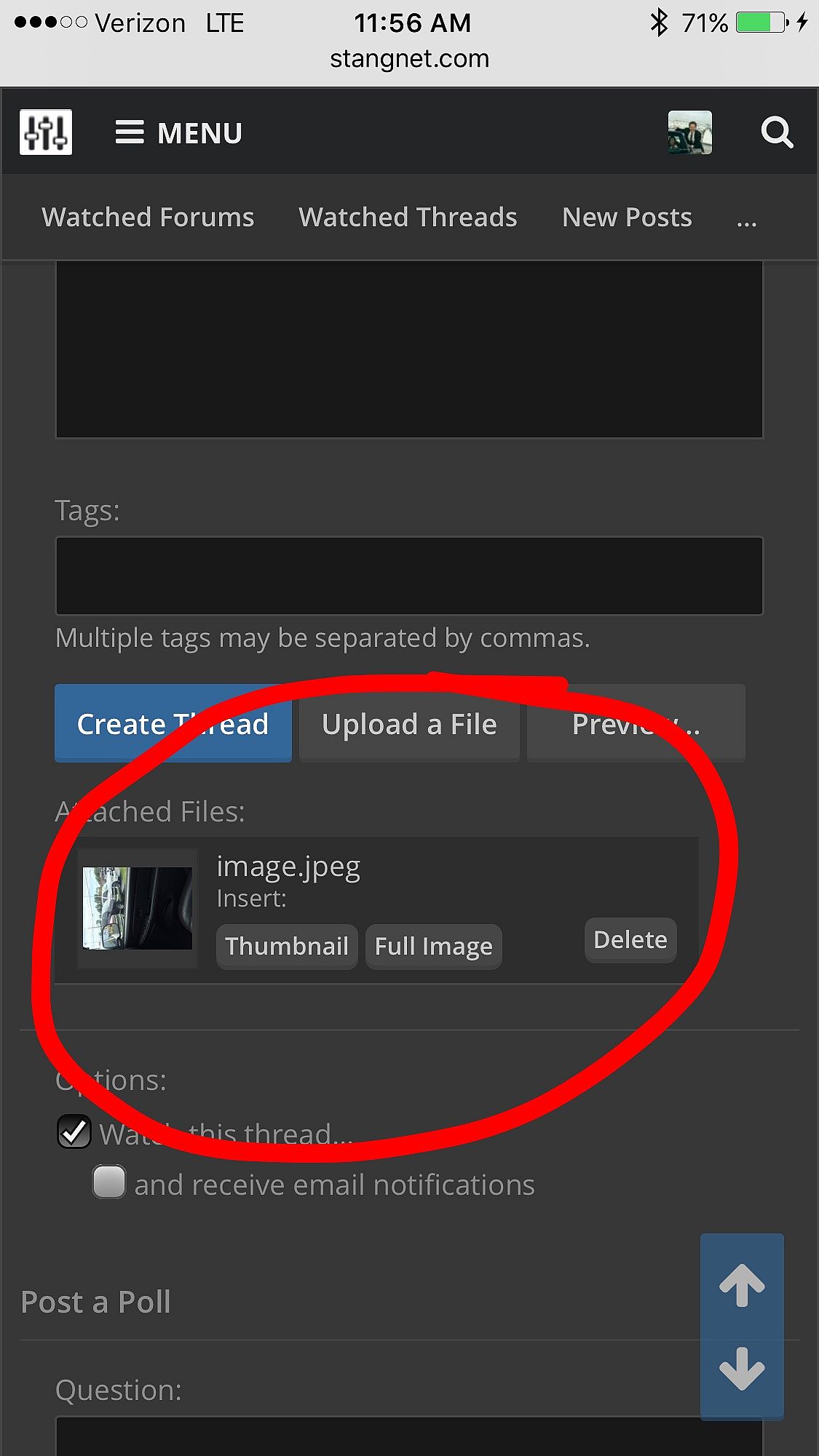

This is, as I learned in Mexico, No Bueno.
So the fix:
Go to your home screen and then to photos.

Find the desired photo and select edit (it obviously will not be sideways in your photos)

Then you'll select this crop/rotate function
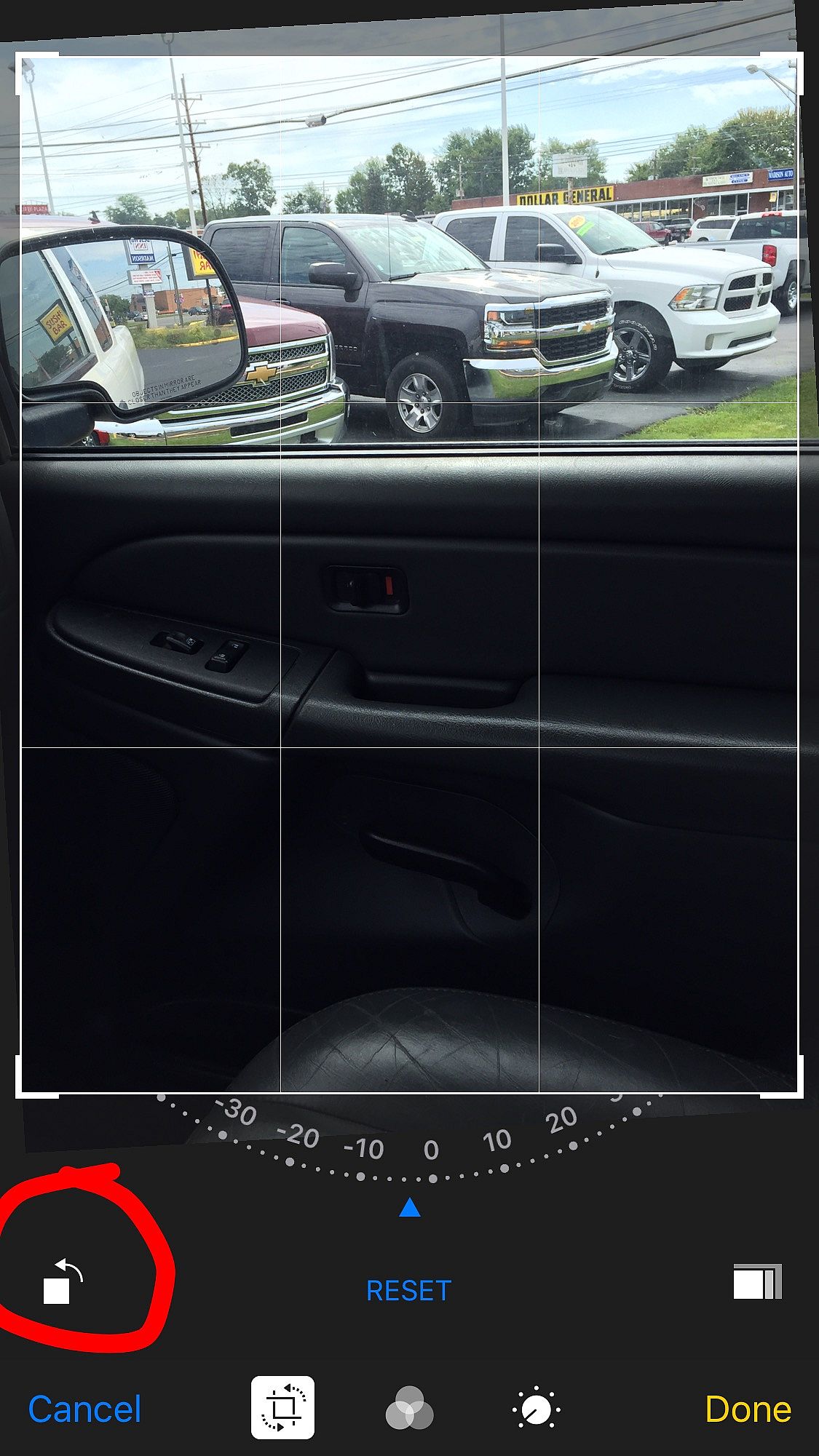
Then rotate the image. I usually rotate it sideways and then click done to save the photo "crooked".
Go back in and edit/rotate back to correct orientation and select done again to resave the photo in the right orientation.
Then hop back on stangnet and try to upload again.
Your issue should be resolved.